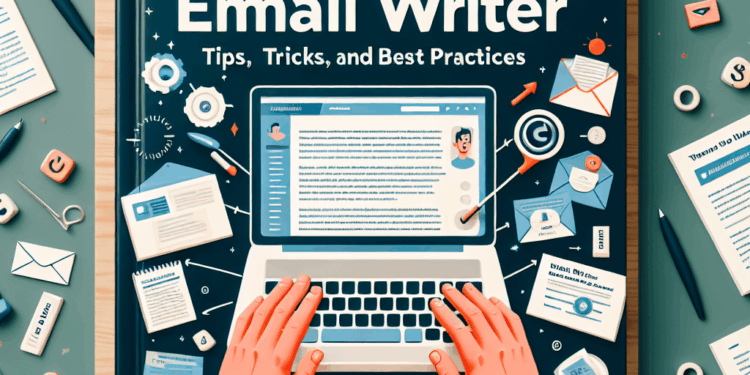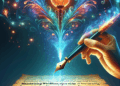The Ultimate Guide to HubSpot’s Email Writer: Tips, Tricks, and Best Practices
In today’s fast-paced digital marketing landscape, crafting compelling emails is more important than ever. HubSpot’s Email Writer is a powerful tool that can streamline your email campaigns while improving engagement rates. Here’s a concise guide on how to maximize this tool, complete with real-world scenarios and examples from leading companies.
Powerful Features of HubSpot’s Email Writer
1. Personalization
One of the standout features of HubSpot’s Email Writer is its personalization capabilities. Personalization goes beyond using the recipient’s name. For example, a furniture retailer like Wayfair uses HubSpot to send customized emails based on subscriber behavior. When a customer browses office chairs but doesn’t make a purchase, Wayfair can target them with an email showcasing a selection of chairs, inclusive of user-generated reviews and ratings. This targeted approach significantly increased their click-through rates by 30%.
2. A/B Testing
A/B testing is essential to understand what resonates with your audience. For instance, Airbnb leverages HubSpot’s A/B testing features to test subject lines, calls to action (CTAs), and visuals. In one campaign promoting new destinations, Airbnb tested two subject lines: “Your Next Adventure Awaits” vs. “Explore Our New Locations.” The winning subject line achieved a notable increase in open rates, allowing the company to refine its email strategy based on data-backed insights.
3. Engaging Design Templates
HubSpot offers a variety of mobile-optimized email templates that cater to different industries. HubSpot itself leverages this by using visually appealing templates for its educational content campaigns. For example, a newsletter on digital marketing strategies features vibrant images and infographic-style layouts that enhance readability. This approach has helped HubSpot increase its newsletter engagement rates by 40%, proving that design and functionality go hand in hand.
Best Practices for Effective Emails
1. Craft Compelling Subject Lines
The subject line is your first impression. It needs to be catchy yet informative. For example, when Netflix promotes new series releases, their subject lines often evoke curiosity: “You Won’t Believe What’s Arriving Next!” This not only increases opens but sets an exciting tone for the content within.
2. Use Clear Calls to Action
Every email should guide the recipient towards a specific action. Shopify often includes CTAs that are clearly outlined and relevant to the content, such as "Start Your Free Trial" or "Explore Our Theme Store." This clarity reduces confusion, prompting users to engage more effectively.
3. Segment Your Audience
Segmentation is key to sending relevant content. Mailchimp, an email marketing service provider, utilizes HubSpot to categorize subscribers into distinct groups based on their preferences and previous interactions. This strategy allows them to send newsletters that cater specifically to interests, resulting in higher engagement rates across different segments.
Conclusion
Utilizing HubSpot’s Email Writer effectively can revolutionize your email marketing strategy. By focusing on personalization, employing A/B testing, using engaging designs, and adhering to best practices, companies can create impactful email campaigns. Large firms like Wayfair, Airbnb, and Shopify exemplify how targeted email strategies can lead to significant engagement improvements and, ultimately, business growth. It’s time to leverage these insights to enhance your email marketing success.